Lightdash
STEP 1
Step 1
Navigate to Integrations section of our portal and click Add Integration: Integrations.
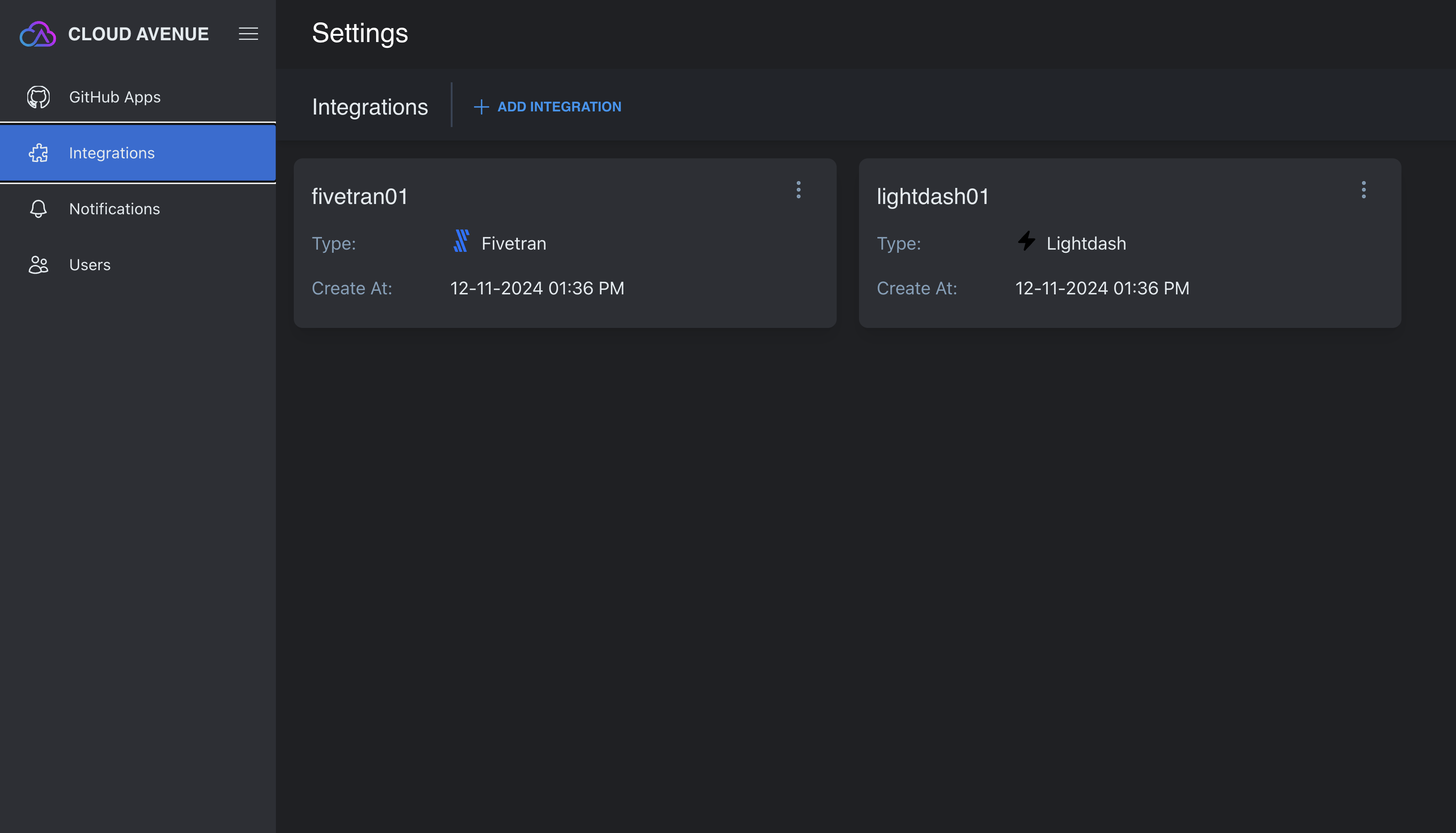
STEP 2
Step 2
Fill in the API Secret and Connection Details (lightdashDomain=app.lightdash.cloud,projectUuid=<PROJECT_UUID>). You will need to generate a Lightdash access token and locate the project UUID by referring to Lightdash's documentation
